How in the heck do you 'right click' on a Mac? Ugh!
I just got my new CS4 delivered today and I just downloaded it and loaded some actions. I am slowly getting the hang of it and back into a workflow pattern. I am trying not to use my old computer at all anymore, so I must apologize to those of you waiting for your blog posts...Sarah & Josh (it is coming soon...I promise!!!), Geneva Film Festival, the Wendell family, etc. Please hang tight.
Thank you to everyone for your patience...I am hoping to work on returning emails, blogging, designing albums, placing orders, blah, blah, blah tomorrow. This learning curve is throwing me for a loop.
By the way, we are putting our house on the market as of midnight tonight. It has been a dream of mine to live downtown Geneva for a long time. We are hoping to make that happen. Do you know anyone in the market for a house that is move-in ready with great landscaping, finished basement, deck, patio, etc.? Hopefully someone will take advantage of that $6500 tax credit by April 30th...also, there could be some great free photo session opportunities if you send anyone our way ;)






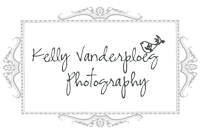

to right click on the Macbook, you put two fingers on the touch pad, push down, and then click! I'm not sure exactly how to do it with a mouse attached, though. Good luck, you'll adjust and then you'll never look back!
ReplyDeleteAshley! Thank you! Life saver ;)
ReplyDeleteThis comment has been removed by a blog administrator.
ReplyDelete